
Explore the computer inside and… even more inside? Organize that messy Desktop, then dive into the graphics card to solve the "jet engine" problem.
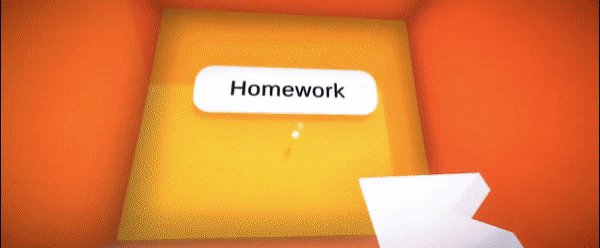
Click both mouse buttons and use those hotkeys you ALREADY KNOW. Time to put CTRL + C and CTRL + V to good use!
Make friends with files and click them! Some might need help, but others might need to be sent to the bin. I’m looking at you JK3_483C -dl-from-gr8memes-_001(1).JPEG!
Hunt a virus — okay there might be more than one. Help the antivirus out, it hasn't been updated in 527 days.
最低:
- 64 ビットプロセッサとオペレーティングシステムが必要です
- OS *: Windows 7 or newer
- プロセッサー: Modern quad-core (AMD FX-Series or newer, Intel Core i5 or faster)
- メモリー: 2 GB RAM
- グラフィック: AMD Radeon HD 5770 or faster, Nvidia GeForce GT 640 or faster
- ストレージ: 512 MB の空き容量
推奨:
- 64 ビットプロセッサとオペレーティングシステムが必要です
【Windows】: 〇【Mac】: ×【Linux】: ×
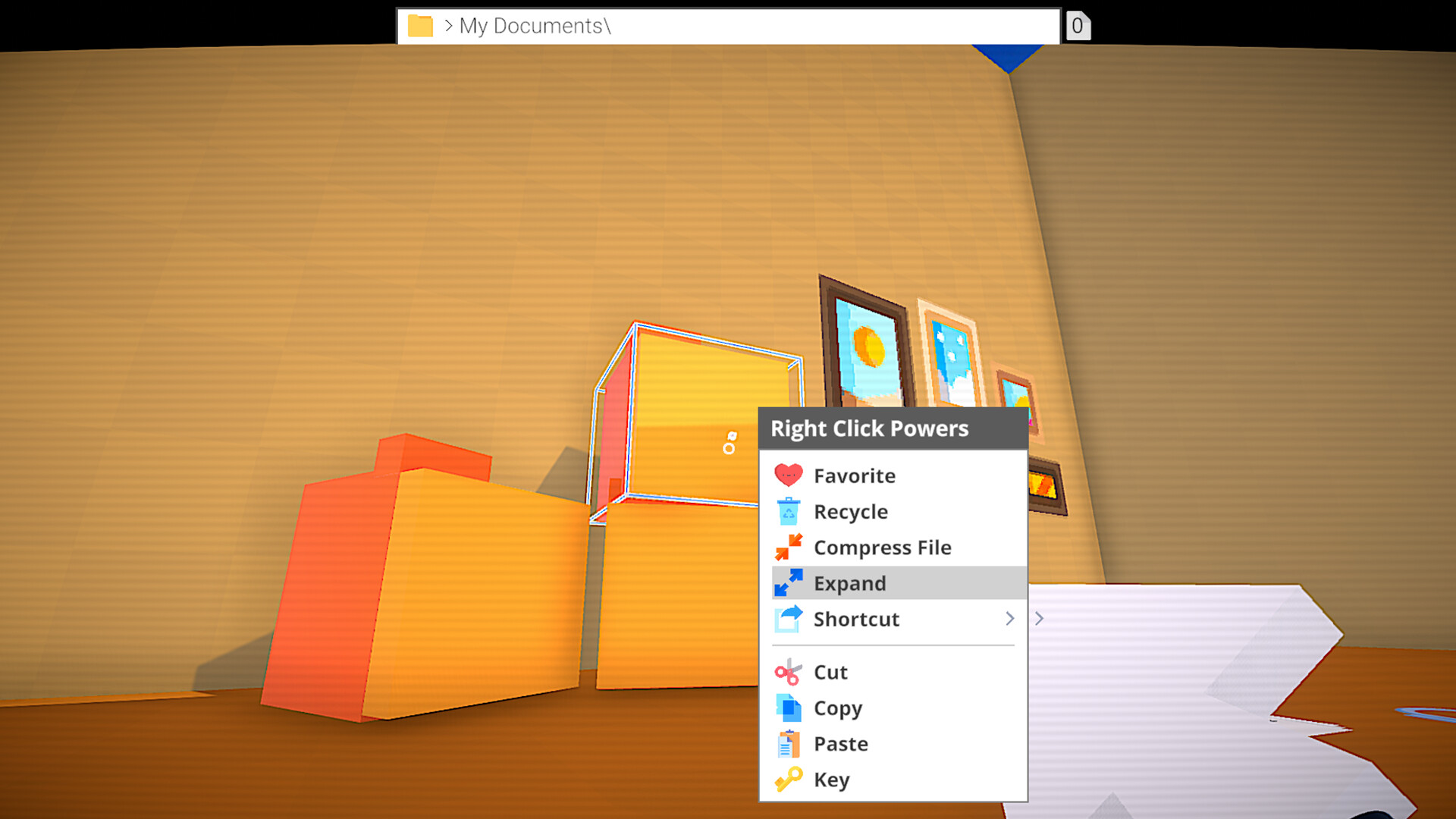
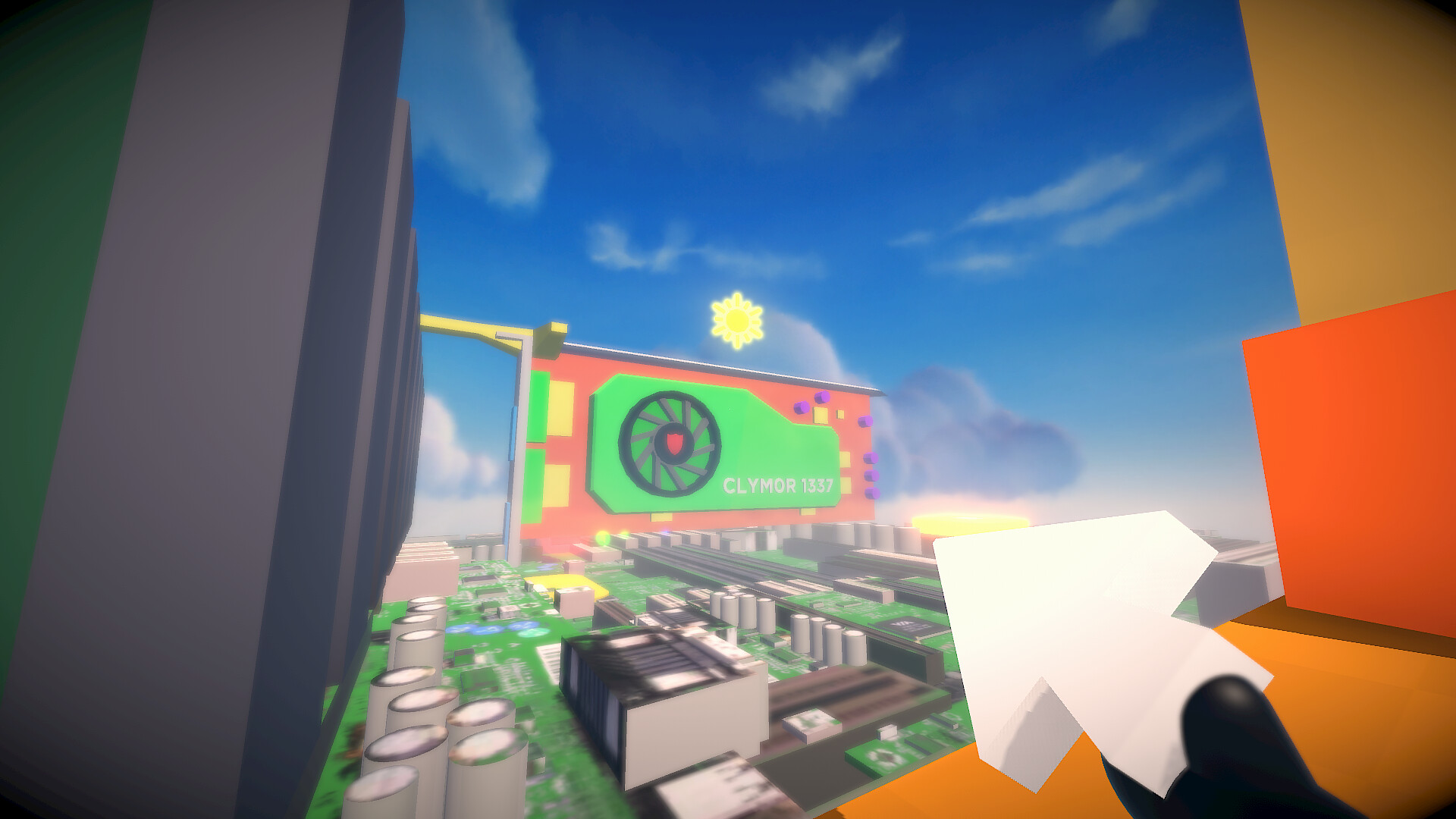
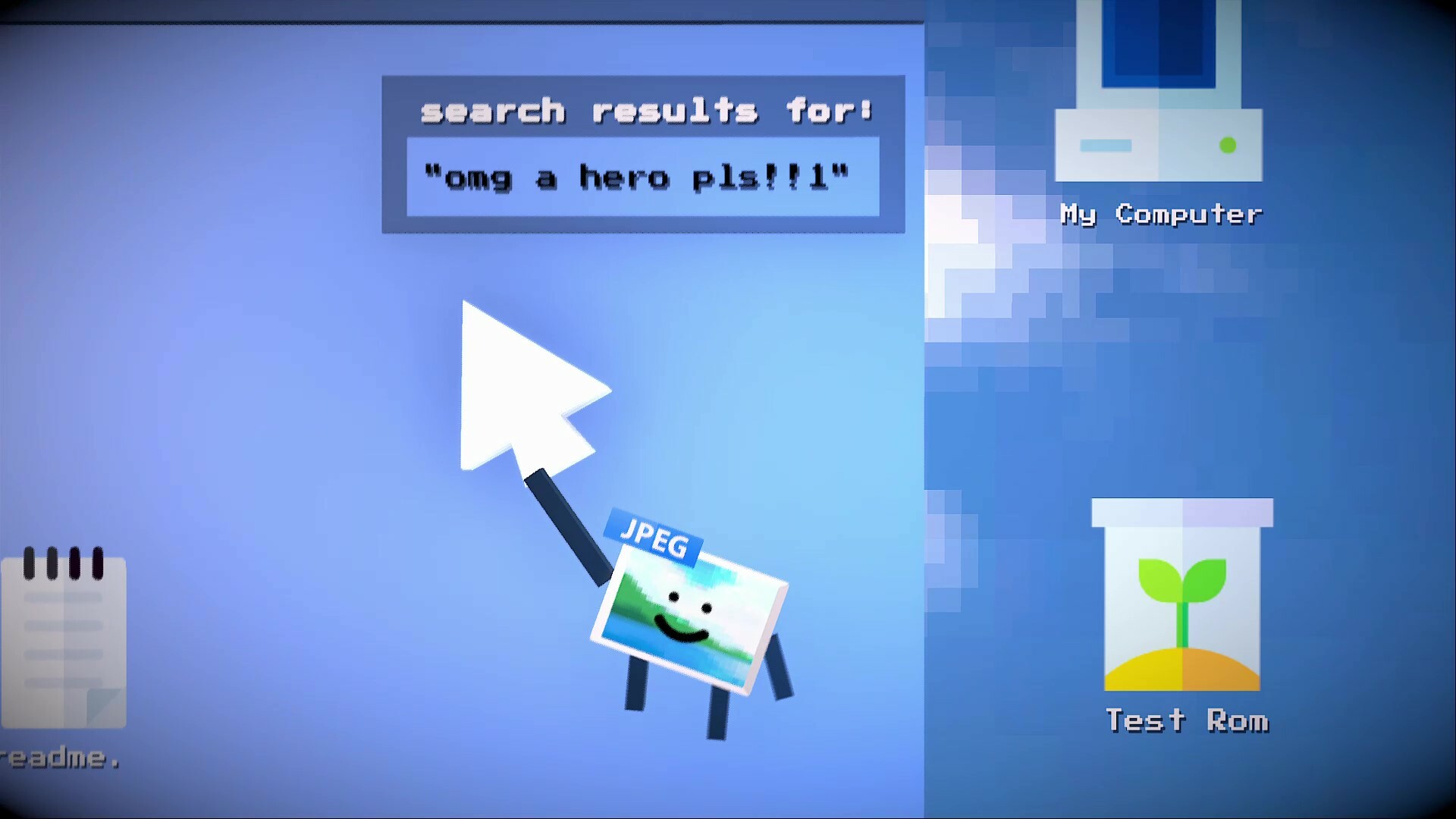


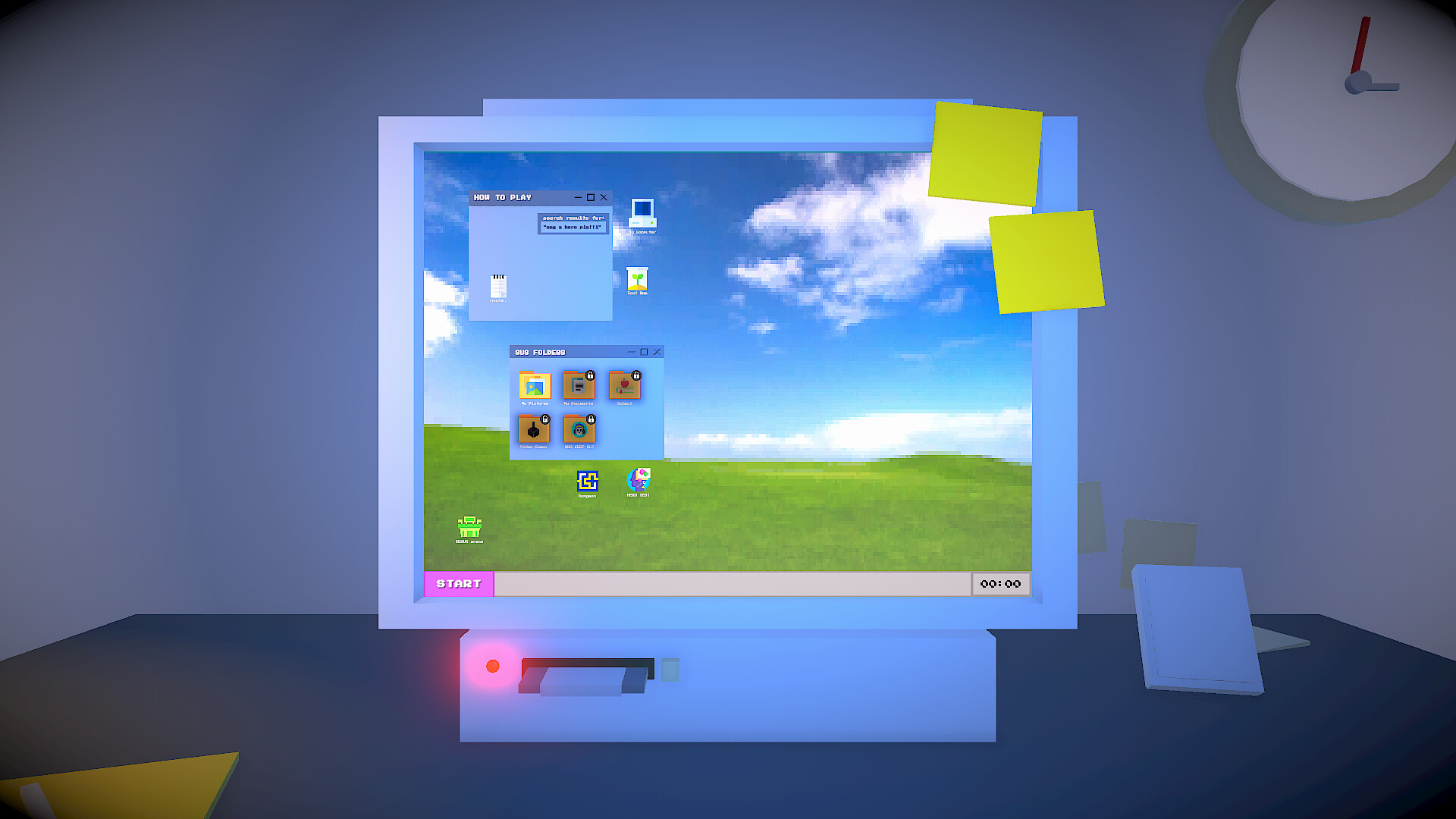

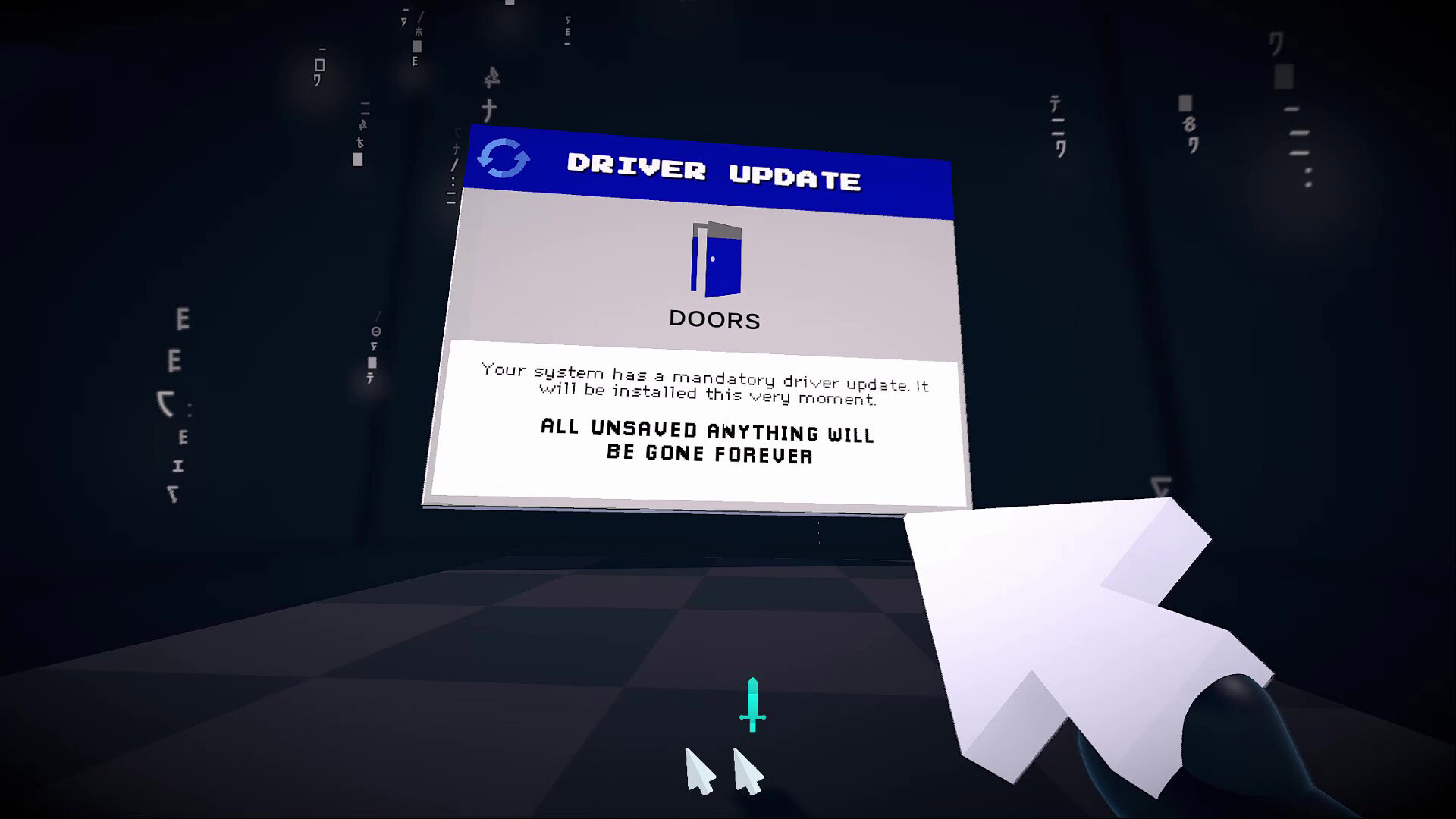
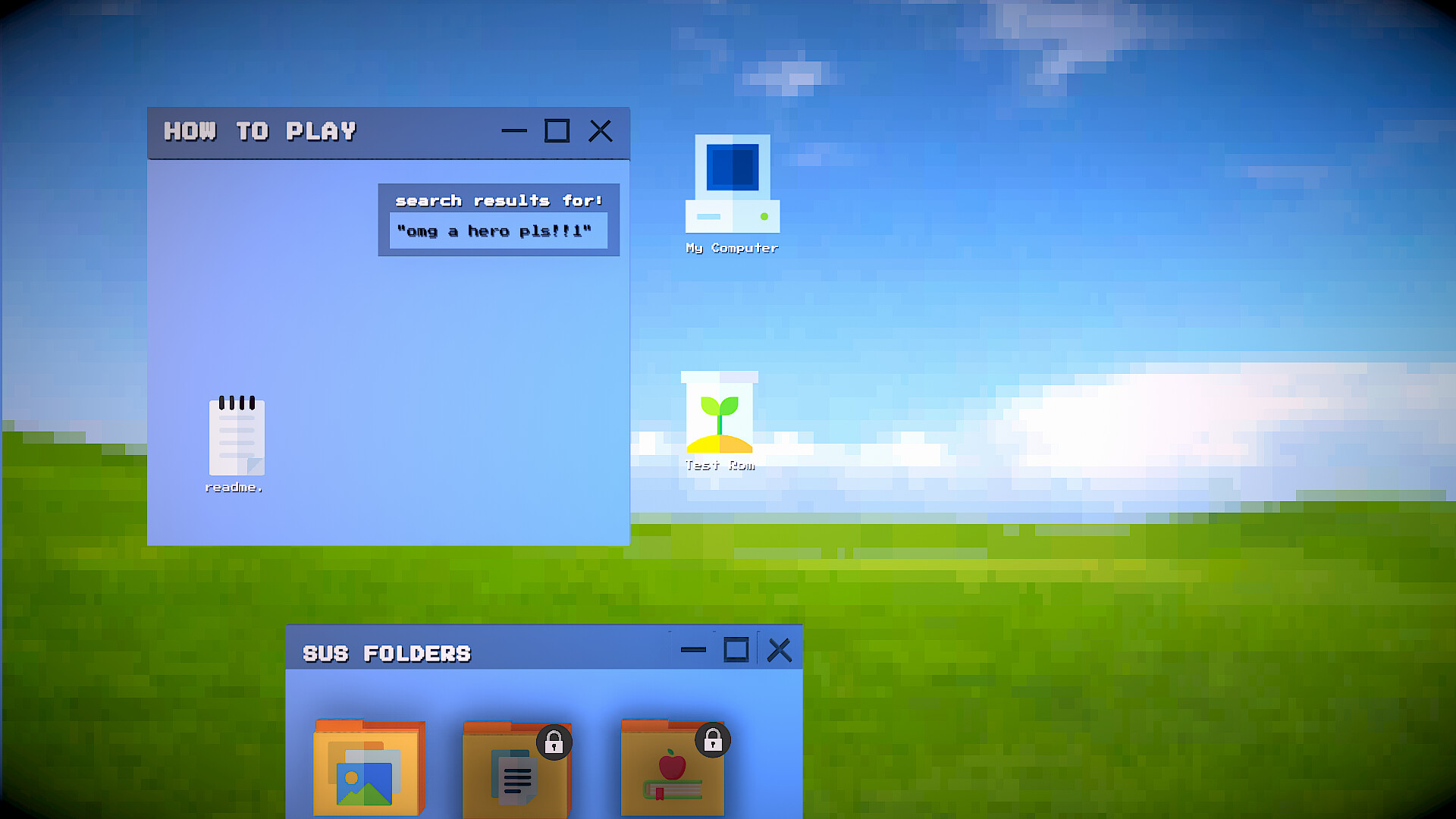




 よくある質問
よくある質問
 おすすめリセマラ
おすすめリセマラ
 銅の剣
銅の剣