What can 【Figure Workshop】 do?
【Figure Workshop】 is a virtual Figure maker,which generate by MMD model.It can customize materials and expressions of figures.If you want to experience the feeling of your favorite anime character's figures filling the room, here can fulfill your wishes.
How to make
- You need to prepare the MMD model file (PMX, PMD format) for the character you want to make.
- After importing the model, customize the pose by dragging the joints, or select a pose preset.

- Add base: Customize base color, transparency, and pattern
- Custom expressions
- Generate a figure and drag it to your cabinet

What new features have been added to Generation 2?
- Simplify the manual production process
- Add the function of binding props, such as holding a large sword, or having characters sit on motorcycles, all of which can be achieved
Characteristics
Characteristics
- Supports model files in PMX, PMD formats
- Support humanoid models (Anime characters, Ultraman, Hilichurls, etc.)
- Default anime realistic hybrid rendering system, imported models automatically adapt to texture and lighting parameters, no need to set
- emoticon modifier
- Material modifier
最低:
- OS: Windows7/Windows8/Windows10/Windows11
- プロセッサー: Intel i3 / AMD FX-6000
- メモリー: 2 GB RAM
- グラフィック: HD Graphics 4000
- DirectX: Version 11
- ストレージ: 300 MB の空き容量
推奨:
- OS: Windows7/Windows8/Windows10/Windows11
- プロセッサー: Intel i5 / AMD Ryzen 3 1200
- メモリー: 4 GB RAM
- グラフィック: NVIDIA GeForce GTX 660, AMD HD7870, 2 GB VRAM or above
- DirectX: Version 11
- ストレージ: 500 MB の空き容量
【Windows】: 〇【Mac】: ×【Linux】: ×








 よくある質問
よくある質問
 おすすめリセマラ
おすすめリセマラ
 銅の剣
銅の剣