There are game levels of different difficulty and types. Some levels require dexterity and reaction, some will require patience and caution, others will make you think about the sequence of actions. You can see how to interact with an object by its color. For example, green is the main color, and you need to deliver it to the platform of the corresponding color. Yellow object reacts to explosions from mouse clicks. Blue objects are destroyed when they collide with yellow ones. Blue ones are not destructible, but they can be moved by yellow objects. Red objects break down from the explosion… Gradually you will understand how the system works and will be able to cope with any task! Exciting gameplay will not let you get bored!
Exciting gameplay will not let you get bored! Forward to victory!
Game Features
- Interesting puzzle game
- New mirror objects mechanics
- 40 new cool levels
- Steam achievements support
- Increasing difficulty
最低:
- OS *: Windows XP
- プロセッサー: Core2Duo
- メモリー: 512 MB RAM
- グラフィック: Intel HD2000
- ストレージ: 200 MB の空き容量
推奨:
- OS: Windows 10
- プロセッサー: QuadCore
- メモリー: 1024 MB RAM
- グラフィック: Intel HD2000 or better
- ストレージ: 300 MB の空き容量
【Windows】: 〇【Mac】: ×【Linux】: ×

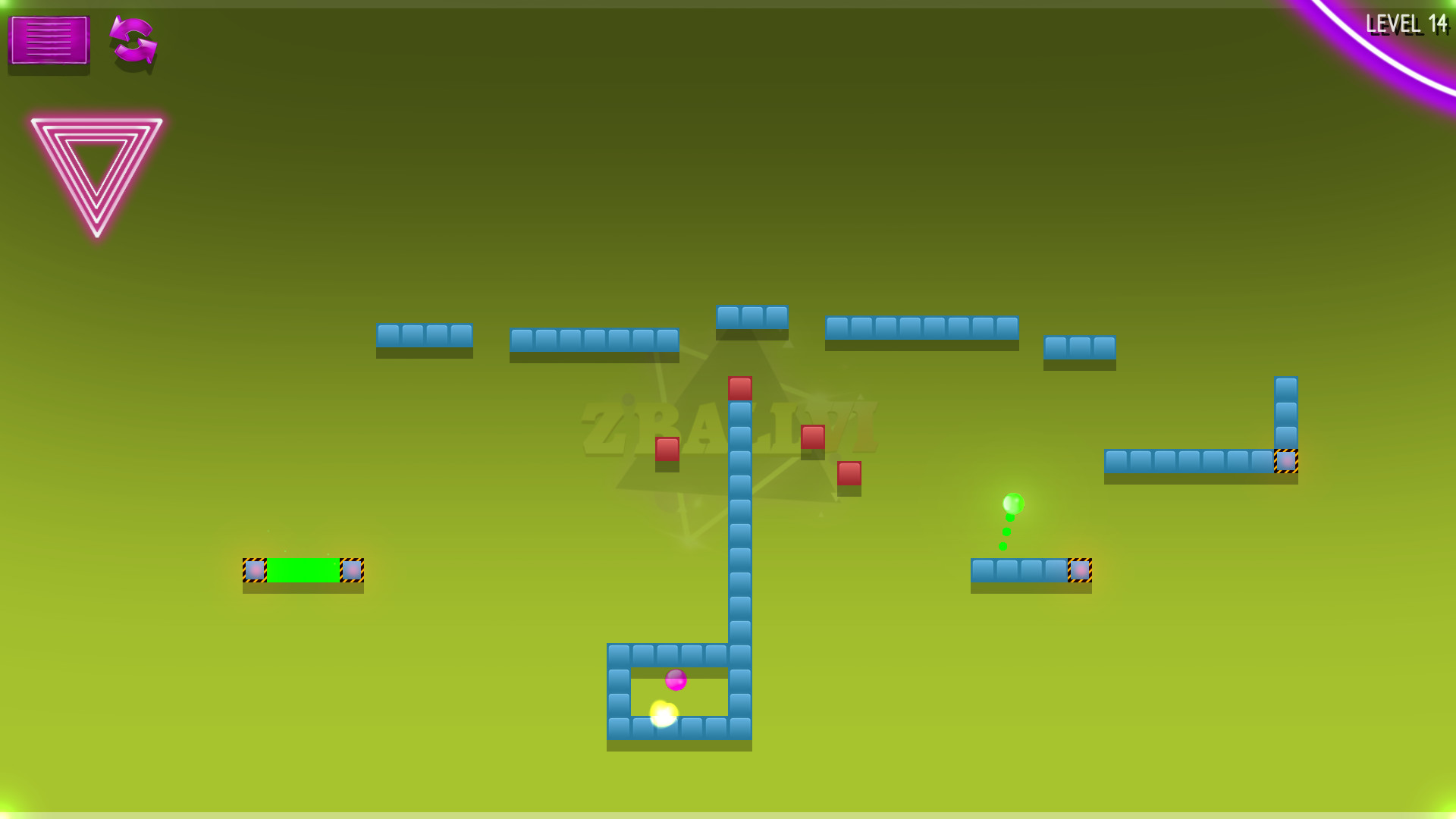
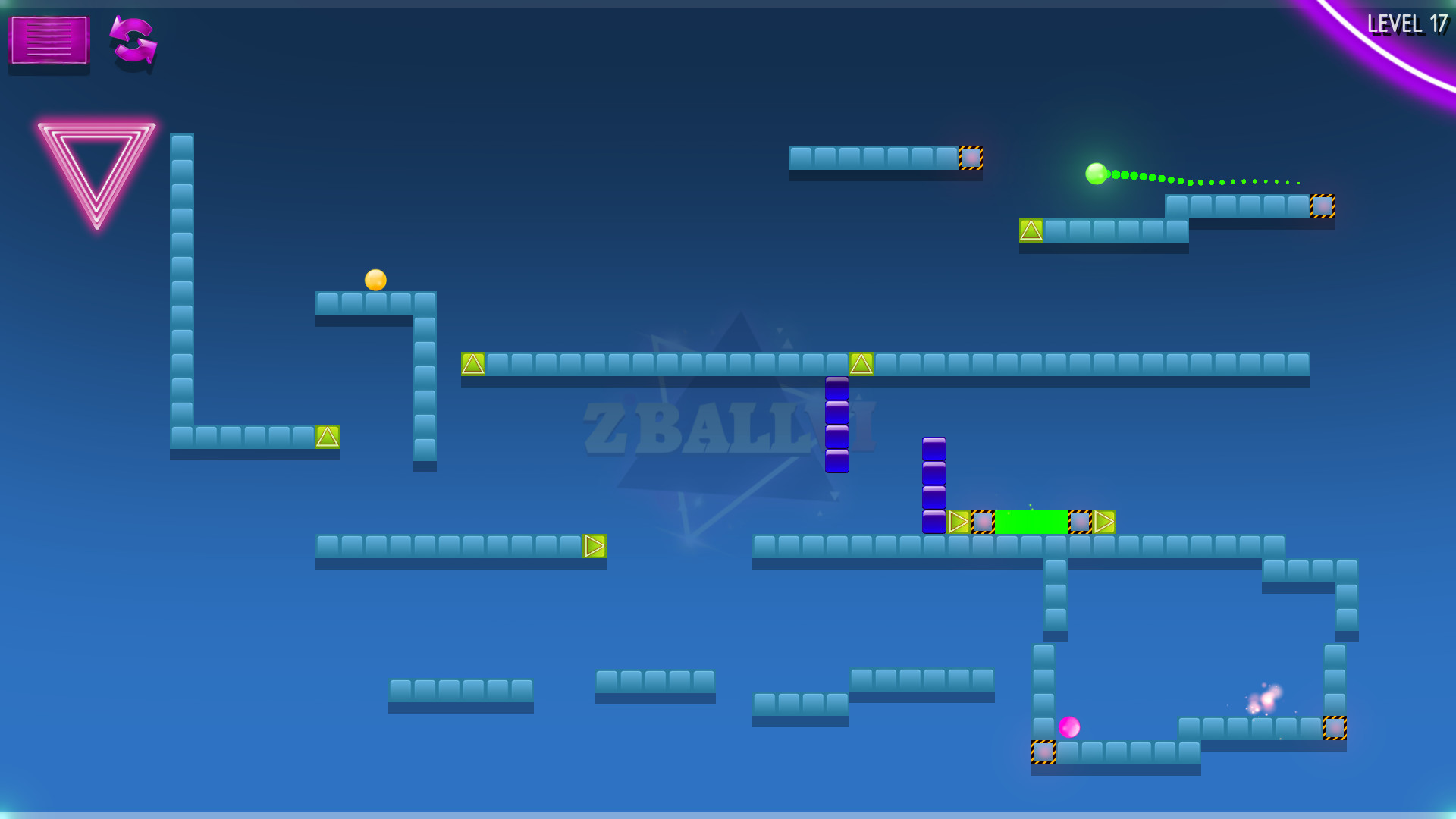
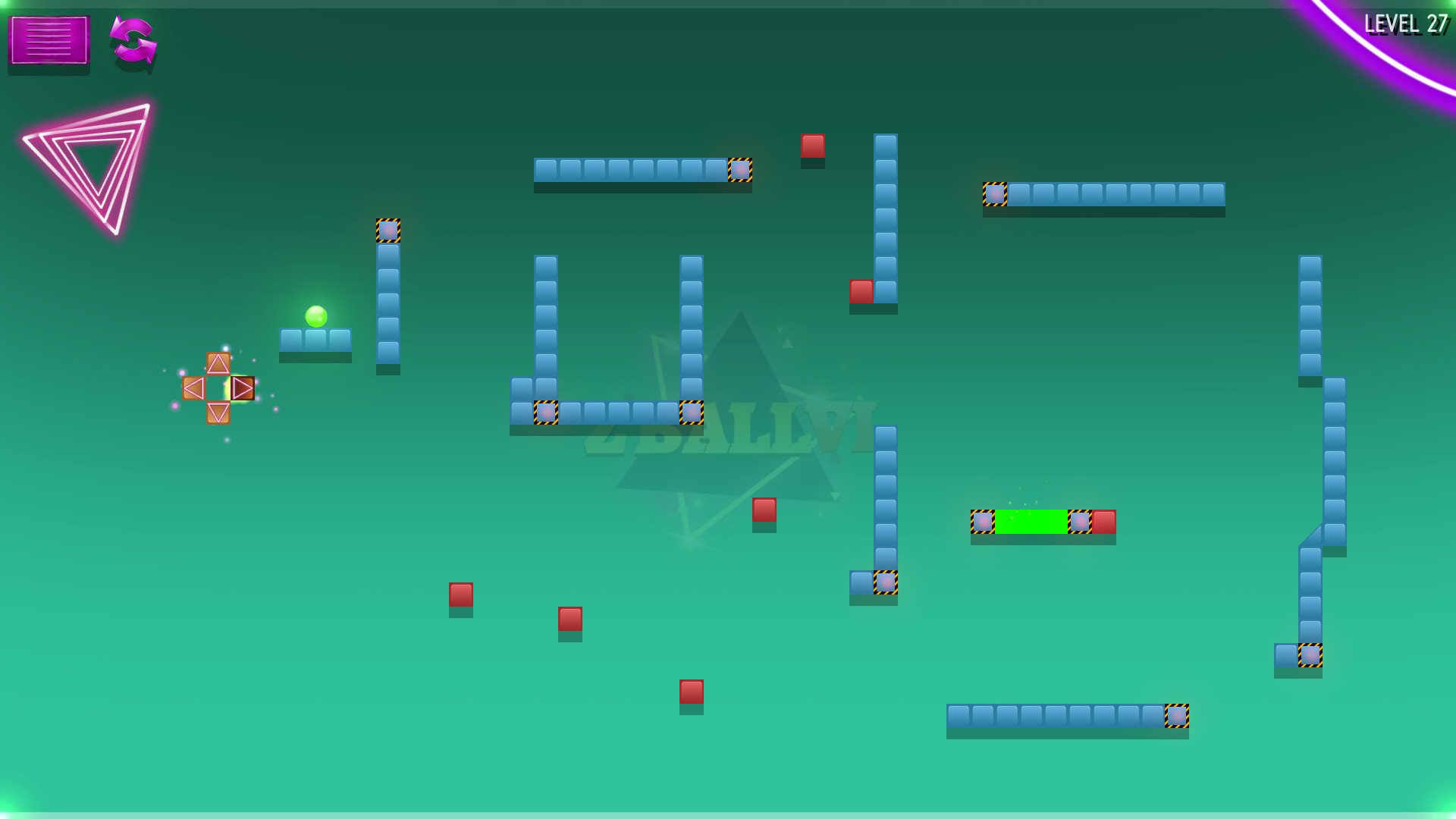






 よくある質問
よくある質問
 おすすめリセマラ
おすすめリセマラ
 銅の剣
銅の剣