This is the solution! Just import your 3D models and this tool will export all animations to sprites from all 8 sides.
In addition, this tool is a complete convex hull modelling program. What exactly are convex hulls? They are the basic building blocks for architecture (buildings and scenery) in first person shooter level editors. Some games that use convex hulls (also called "brushes") include:
- Quake
- Doom
- Counter-Strike
- Half-Life
- Call of Duty
In addition, everything uses bump maps in this tool. You can even customize the shader program that renders the 3D models and convex hulls.
You can save your scenes for editing later. You can customize the rendering parameters, like angle (allowing you to achieve any axonometric projection besides isometric), game tile width in pixels, and light position.
Adjust number of sides, whether you want 6 DOF, whether you want terrain inclines, and whether you want depth maps exported.
最低:
- OS *: Windows XP+ SP2
- プロセッサー: 1 GHz+
- グラフィック: GeForce 630+
- ストレージ: 60 MB の空き容量
【Windows】: 〇【Mac】: ×【Linux】: ×











 よくある質問
よくある質問
 おすすめリセマラ
おすすめリセマラ
 銅の剣
銅の剣