2002年に初めて公開された「Zanzarah: The Hidden Portal」が、いよいよSteamに登場。カルト的なクラシック作品として多くのファンの方々より、販売店から姿を消した本作を再販してくれないかという声をいただいていましたが、この度その望みが実現されました。パートナーのDaedalicと共にこの作品を皆様のお手元にお届けします。
***Incompatibility with notebooks (FPS drops in the menu): Set your screen resolution to a modus with 32 bit color depth***
Zanzarah - The Hidden Portalは、生き生きと描かれ詳細に作り込まれた世界によって生み出された驚くほど楽しいアドベンチャーゲームです。このストーリーは、魔法の世界Zanzarahから脱出するアミーという名前の少女を中心に進行します。
ここで彼女は、童話の王国を現実の世界とつないで、世界を破滅から救う役割を担います。彼女が魔法の力やアイテムを使い、妖精や悪魔を集めて訓練するのをサポートしてください。クリーチャーを使って、速いペースのバトルでZanzarahを脅かす悪魔を倒してください。
主な特徴:
- リッチでファンタスティックなゲームワールド
- 魔法の戦いのために、妖精や悪魔を収集、訓練を行い、編成します
- 77種類の妖精と悪魔、12種類のエレメント
- アクションベースの戦闘システム
- ファンタスティックなオリジナルサウンドトラックを収録
最低:
- OS *: Windows® VISTA,Windows® 7, Windows® 8
- プロセッサー: Athlon or Pentium® 2 Processor with 500 Mhz
- メモリー: 64 MB RAM MB RAM
- グラフィック: 3D- Graphics card, 8MB (GeForce, Voodoo 5500)
- DirectX: Version 8.1
- ストレージ: 1400 MB の空き容量
- 追記事項: Please make sure you are using the latest graphics card driver (especially for NVIDIA cards). You can always find the latest drivers directly at the manufacturers' website. Please do not rely on automatic Windows updates. - Symptom of NVIDIA cards: broken polygon display after starting the first scene. Solution: 1. Open NVIDIA control panel 2. Go to "Manage 3D settings" -> "Program Settings", there, select "Zantph.exe" 3. Set the "Maximum count of pre-rendered single frames" to 1 and... 4. "Apply". The grapic-errors should now be fixed. -Incompatibility with notebooks (FPS drops in the menu): Set your screen resolution to a modus with 32 bit color depth
【Windows】: 〇【Mac】: ×【Linux】: ×















 よくある質問
よくある質問
 おすすめリセマラ
おすすめリセマラ
 銅の剣
銅の剣