
Enter the virtual cab and experience a train driver’s operations at the highest level of realism possible. Zusi 3 Aerosoft Edition is a train simulation for PCs, the professional version of which is also being used in railway companies for engine driver training purposes. It features faithful track recreations, authentic driving and braking behaviour, prototypical signalling and timetables, as well as various variants of the train protection systems PZB and LZB.

Zusi 3 Aerosoft Edition is especially suited for ambitious hobby train drivers. Beginners can learn the strings of this topic thanks to various assistances – for example, beginners and advanced users can set the protection systems less strict for an easier learning curve.

In total, Zusi 3 comes with 10 routes from different eras, including the route Cologne–Düsseldorf that was developed for the Aerosoft Edition. This means more than 500 kilometres of track for you to explore.

Zusi 3 can also be extended to your liking. Choose from a wide range of additional routes, vehicles, timetables, and more; download them, and add them to the sim – or use the included editors to create your own expansions for Zusi and share them with the community.

- Drive in the route network following pre-defined timetables. Hundreds of equal trains can operate at once in a timetable, influencing each other. An autopilot controls all trains other than one’s own.
- Preview of every train with overview of timetable and vehicles
- Vehicles controllable with keyboard and mouse or driver’s desk hardware
- Assistance for beginners: adjustable level of realism
- True-to-original driving and braking dynamics, incl. consideration of tilt and air and curve resistance
- Simulation of various drive types and brake systems
- Train protection systems rendered with all functions relevant to the train driver:
- Indusi I54, I60, I60R, PZB60 (ÖBB), PZB90 1.5 und 2.0, PZ80, PR80R
- LZB/I80 with and without PZB90, CIR-ELKE, LZB complete and divided block control
- GNT/ZUB122 and 262 with tilting technique
- ETCS (European Train Control System) - Various Sifa systems
- Various door protection systems
- Surround sound
- True-to-original signalling, all German signal systems included
- Tracks are built in modules that can be merged to larger networks within the timetable scenario
- Included editors* to build your own timetable scenarios, vehicles, tracks, etc
- Exact, true-to-original track routeing incl. superelevation even at points
- Interfaces for geo data to build realistic and precise tracks
For the separately and free to receive Ziegler Tools, please contact us directly at info@aerosoft.com.
*Editors only available in German
最低:
- OS *: Microsoft Windows 7 / 8 / 10
- プロセッサー: Dual Core CPU with 2.8 GHz
- メモリー: 2 GB RAM
- グラフィック: 1 GB VRAM
- ストレージ: 3 GB の空き容量
- サウンドカード: Yes
【Windows】: 〇【Mac】: ×【Linux】: ×





















 よくある質問
よくある質問
 おすすめリセマラ
おすすめリセマラ
 銅の剣
銅の剣