Key features:
- Lovecraftian dream world filled with mystery, complete with cosmic deities and eldritch beasts
- Challenging combat that respects the player's ability to learn and adapt
- Procedural level structure as well as tons of different weapons and trinkets to ensure endless replay value
- Modern roguelike structure, where dying means starting the game from the very beginning with a few items and upgrades carrying over from your previous run
- Progression system where the difficulty increases and more content unlocks each time you reach the Abyss
- Dreamlike atmosphere built with unique, monochromatic pixel art and rich audio to match
Note:
While After Gloom references characters and events of previous games (Gloom and The Treehouse Man), it is a standalone story and a solid entry point to the world of Common Dream.Developed and published by Hunchback Studio
Created by Aleksi Sirviö
with music by Valtteri Hanhijoki
最低:
- OS *: Windows XP or later
- プロセッサー: 2 GHz processor
- メモリー: 512 MB RAM
- グラフィック: 128 MB graphics
- DirectX: Version 9.0
- ストレージ: 500 MB の空き容量
【Windows】: 〇【Mac】: ×【Linux】: ×









 よくある質問
よくある質問
 おすすめリセマラ
おすすめリセマラ
 銅の剣
銅の剣