Wishlist Now!
Control Help and Tips

Struggling with Abe and the controls?
Tip: One of the quickest ways to make the controls in New 'n' Tasty a little easier is by switching on the two 'old school' control toggles, which are off by default. These tighten up Abe's movement and make lateral hops much easier to pull off.
Once on, Abe will no longer run without the player pressing the 'run' button, and will hop to the side rather than straight up, making mines easier to leap over and distances easier to judge.

Re-mapping the controls:
New 'n' Tasty supports in-game remapping for controllers and keyboards.
To remap a controller, ensure the "Input Method" is set to Controller, and then go to "Button Layout" and select "Xbox 360" at the top to bring up a dropdown. From the dropdown, select "Custom" and then remap as needed.
Supported controllers:
Windows: Xbox 360; Xbox One; DualShock 4, Steam Controller; Logitech F310, F510, F710; XInput compatible. Others may be configured via in-game remapping tool. Please refer to minimum specs for other formats.
ゲームについて

プレイヤーは主人公であるマドカン族のエイブを操作して、先祖から受け継いだ不思議な超能力を駆使しながら、さまざまなステージをクリアしていく。完全3Dで再構築された美麗なグラフィックはもちろん、サウンドから操作性まで、すべてが再調整され進化した、まったく新しい『Oddworld』の世界を探索しよう!
オッドワールド最大の食肉加工工場“ラプチャーファーム”で働く清掃人のエイブ。彼はある日、ボスの会話から大人気栄養スナックの恐ろしい秘密を知ってしまう。なんと美味しい栄養スナックの原料には、エイブたちマドカン族のエキスが使用されているという。エイブは巨大ミキサーから自分たちの身を守るため、長い旅に出る。
爬虫類のような姿をした、ラプチャーファームで働くマドカン族の青年。他のマドカン族にはない超能力を使用できる。
ゲームは“チャント”という超能力を使って追ってくるハンターたちと戦い、ある組織に捕えられている仲間たちを助け出すアクション。複雑な構造のステージを、ジャンプしたり駆け抜けたり、時には忍び足で敵をやり過ごしたりと、さまざまなアクションを駆使して踏破していく。美しい3Dグラフィックで描かれる、オッドワールドの世界にも注目だ。
最低:
- OS *: Windows 7
- プロセッサー: Intel i3-3220 (3.30GHz)
- メモリー: 4 GB RAM
- グラフィック: Minimum Radeon HD 5770 / NVIDIA GTX 260
- ストレージ: 10 GB の空き容量
- 追記事項: Supported inputs: keyboard, Wired and wireless 360 controller, Xbox One controller, PS4 controller, Logitech F310, F510, F710, XInput. Other controllers may work via manual text file remapping.
推奨:
- OS *: Windows 7 (64 bit) Service Pack 1 / Windows 8
- プロセッサー: Intel i5
- メモリー: 4 GB RAM
- グラフィック: Recommended Radeon HD 6850 / NVIDIA GTX 560
- ストレージ: 10 GB の空き容量
- 追記事項: Supported inputs: keyboard, Wired and wireless 360 controller, Xbox One controller, PS4 controller, Logitech F310, F510, F710, XInput. Other controllers may work via manual text file remapping.
【Windows】: 〇【Mac】: 〇【Linux】: 〇















 よくある質問
よくある質問
 おすすめリセマラ
おすすめリセマラ
 銅の剣
銅の剣