At the end of the game, students can understand:
- What is science?
- Laboratory Rules and Regulations.
- Measurement
- Scientific investigations
- Pollutions
- Earth Systems
LESSON PLAN (SUGGESTION)
During Online Class
The teacher can use the Xplorasi3D during the online class as an interactive activity with students. The teacher plays the game and explains the contents of the learning material to students. Students can take turns to answer the quizzes.
During Class Lesson
The students can use joystick during the lesson in the class. The teacher can prepare suitable activities together with students.
DETAILS
Xplorasi3D consists of 5 Levels of the game, which can be selected from the Main Menu. When the player completes the level, the next level is unlocked. The player also can go to the quiz section using QUIZ MENU separately.

The player moves to collect Stars, Diamond and Cubes. The player plays to collect Stars and Diamonds to get Score points.

Collect Blue Cube triggers to learning information (Knowledge).

At the end of the game, the player collects Red Cube to Unlocked Next Level and go to Quiz Section.

The overall scores and points will be displayed on the scoreboard once you have completed answering the quizzes. Hit Retry to repeat the questions.

最低:
- 64 ビットプロセッサとオペレーティングシステムが必要です
- OS *: WINDOWS 7, 8, 10
- プロセッサー: Intel(R) Pentium(R) Silver J5005 CPU@1.5GHz (Developer)
- メモリー: 4 GB RAM
- グラフィック: GeForce GTX 970 / Radeon RX 480
- DirectX: Version 10
- ネットワーク: ブロードバンドインターネット接続
- ストレージ: 1 GB の空き容量
推奨:
- 64 ビットプロセッサとオペレーティングシステムが必要です
【Windows】: 〇【Mac】: ×【Linux】: ×








 よくある質問
よくある質問
 おすすめリセマラ
おすすめリセマラ
 銅の剣
銅の剣