What can the software do?
- Model Import: The software supports the import of 2D/3D models, allowing users to choose virtual avatars that suit their preferences.- Facial Capture: The software features facial capture functionality, enabling real-time capture of users' facial expressions and movements through a USB camera or iOS device. These captured expressions and movements can then be applied to the virtual avatar, making it more lively and realistic.
- Model Actions & Expressions: Users can control the actions and expressions of their virtual avatars, mimicking human movements such as blinking, smiling, and nodding, thereby increasing interactivity with the audience.
- 3D Scene Control: Within the software's 3D scenes, users can perform various operations such as lighting control and screen control to enhance the realism of the virtual avatar's environment.
- 3D Scene Editing: The software provides 3D scene editing functionality, allowing users to customize and design unique 3D environments that seamlessly blend with their virtual avatars.
- Virtual Camera: The software supports virtual camera functionality, allowing users to directly apply their virtual avatars to real-time communication software, game streaming platforms, and more, enabling real-time interaction with the audience.
- Customizable Hotkeys: The software allows users to customize hotkeys, facilitating quick adjustments and switches between various functions and settings, improving user convenience and efficiency.
Contact Us:
If you encounter any issues or have any ideas while using the software, you can join our QQ group (Group ID: 672728738) to communicate with other users. We are more than happy to answer your questions and welcome your feedback and suggestions.


最低:
- 64 ビットプロセッサとオペレーティングシステムが必要です
- OS *: Windows 7 64-bit
- メモリー: 8 GB RAM
- DirectX: Version 11
- ストレージ: 2 GB の空き容量
推奨:
- 64 ビットプロセッサとオペレーティングシステムが必要です
- OS: Windows 10 64-bit
- プロセッサー: Quad-core Intel or AMD, 2.5 GHz or faster
- メモリー: 16 GB RAM
- グラフィック: DirectX 11 or DirectX 12 compatible graphics card
- DirectX: Version 12
- ネットワーク: ブロードバンドインターネット接続
- ストレージ: 500 GB の空き容量
- 追記事項: Face capture requires iPhone/iPad or a USB web camera.
【Windows】: 〇【Mac】: ×【Linux】: ×











 よくある質問
よくある質問
 おすすめリセマラ
おすすめリセマラ
 銅の剣
銅の剣