更新されました
X-Plane 11.51 update is now available. The update contains bug fixes and includes more custom airports. See the detailed list of new items here:
話題
Laminar Research releases X-Plane 11.50 final
Laminar Research, creator of the X-Plane flight simulator franchise, is proud to announce the final Vulkan/Metal update of X-Plane 11. After many months of converting our graphics engine and beta testing, we are today announcing the final release of version 11.50 for the X-Plane desktop platform.
Vulkan (PC) and Metal (Mac) are rendering level APIs that change how X-Plane interacts with the graphics card. They are faster than OpenGL that X-Plane has used in the past. Overall, most users will see improved frame rates and reduced stutters when using Vulkan or Metal.
In X-Plane 11.50, there is a check-box in the graphics settings that enables Vulkan or Metal, and a restart of X-Plane is necessary for the change to take effect. If for some reason a user can’t use Vulkan or Metal, OpenGL is still available by simply unchecking the box.
Numerous bug fixes, enhancements, and new airports are also included in this release.
ゲームについて
The future of flight simulation is now.X-Plane 11 is the detailed, realistic, and modern simulator you’ve been waiting for.
New in X-Plane 11
A completely redesigned, intuitive user interface that makes setting up and editing your flight a breeze.
Consistently usable 3-D cockpits and stunningly high-resolution exterior models for all included aircraft.
A new effects engine for lighting, sounds, and explosions.
Realistic avionics: all planes are IFR-ready right out of the gate.
Busy, “living” airports with pushback tugs and roaming fuel trucks, able to service both your aircraft and the simulator’s AI planes.
New buildings & roads to better simulate European cities
…and more!
最低:
- 64 ビットプロセッサとオペレーティングシステムが必要です
- OS *: Windows 7, 8.1, or 10, 64-bit
- プロセッサー: Intel Core i3, i5, or i7 CPU with 2 or more cores, or AMD equivalent
- メモリー: 8 GB RAM
- グラフィック: DirectX 11-capable video card from NVIDIA or AMD w/512 MB VRAM
- DirectX: Version 11
- ストレージ: 20 GB の空き容量
- サウンドカード: Default
- VRサポート: SteamVR or Oculus PC
- 追記事項: The disk requirements are based on how many world scenery areas are downloaded. Minimum with one scenery area is 20 GB . Additional scenery areas can be downloaded at no charge at any time after purchase
推奨:
- 64 ビットプロセッサとオペレーティングシステムが必要です
- OS *: Windows 7, 8.1, or 10, 64-bit
- プロセッサー: Intel Core i5 6600K at 3.5 ghz or faster
- メモリー: 16 GB RAM
- グラフィック: DirectX 12-capable video card from NVIDIA or AMD w/4 GB VRAM
- DirectX: Version 12
- ネットワーク: ブロードバンドインターネット接続
- ストレージ: 65 GB の空き容量
- サウンドカード: Default
- 追記事項: The disk requirements are based on how many world scenery areas are downloaded. Minimum with one scenery area is 20 GB . Additional scenery areas can be downloaded at no charge at any time after purchase
【Windows】: 〇【Mac】: 〇【Linux】: 〇

















 よくある質問
よくある質問
 おすすめリセマラ
おすすめリセマラ
 銅の剣
銅の剣