How can we solve this?
Achievement Shades instantly exports locked versions of any achievement icons dropped over the window, with custom settings applied.Customisation
- Darkness (0-100%)- Saturation (0-100%)
Your choice is preserved between sessions, and the exact specifications are shown in the top of the window while you adjust them for later reference. These can also be accessed from the save file in your app data.
License
✔ Personal use✔ Commercial use
Using this software does not strip an image of its copyright or license, nor does it impose any further restrictions. Images exported by Achievement Shades are bound by the same license they held prior to being exported.
Limitations
- Images must be PNG / JPG- Images cannot be larger than 4096x4096
最低:
- OS *: Windows 7
- メモリー: 1 GB RAM
- ストレージ: 100 MB の空き容量
【Windows】: 〇【Mac】: ×【Linux】: ×










 よくある質問
よくある質問
 おすすめリセマラ
おすすめリセマラ
 銅の剣
銅の剣