Compete in the best gymnastics game of the year!
Feel the rush as you are flipping in the air. Swing and jump from bar to bar to reach the end, without falling flat on your face! Parkour through gorgeous levels in the city.
◉ Realistic physics
◉ Simple controls: hold and release to perform the best jumps
◉ Infinite levels for never-ending fun
◉ Master your balance for the most extreme flips
More levels to come soon !
Subscription Terms
The VIP membership offers a weekly subscription, you will have a 3-days FREE trial period, after this period you will be charged $5,99. After buying this subscription, you will unlock 6 exclusive skins - 2 characters, 2 motorbikes and 2 accessories, 1000 coins/day and Remove Ads. This is an Auto-renewable subscription. The payment is charged to your account after confirmation. The subscription is renewed unless you turn it off 24 hours before the period ends. Your account will be charged for renewal as well.
The prices are established for United States customers. Pricing in other countries may change and actual charges may be converted to your local currency.
End of trial and subscription renewal:
• The payment is charged to your account after a confirmation of purchase.
• The subscription is renewed unless you turn it off 24 hour before the end of the current period.
• The account will be charged for renewal within 24 hours before the end of the current period at the cost of the weekly subscription.
• The user may manage the subscription and auto-renewal have to be turned off by going to the user’s account settings after purchase in the Store.
• No cancellation of the current subscription is allowed during the active subscription period.
Canceling a trial or a subscription:
• If you want to cancel a subscription during its free trial, you have to cancel it through your account in the Store. This must be done at least 24 hours before the end of the free trial period to avoid being charged.
For more information, please visit https://support.apple.com/HT207865 for more informations
If you have any questions, feel free to contact us.
Privacy Policy & Terms Of Use : https://legal.ubi.com/privacypolicy
Flip Man! iOS
ゲーム攻略Wiki
お気に入りに登録したサイトはマイページで閲覧することが出来ます。
 当サイトは誰でも編集ができるwikiです。
当サイトは誰でも編集ができるwikiです。ログインをしてページを編集すると、
閲覧数に応じてお金を稼ぐことができます。
チャット掲示板一覧
人気のページ
最近編集されたページ
アプリ情報
| 評価 | (580) ※全期間 |
|---|---|
| ジャンル | エンターテインメント カジュアル アクション |
| ダウンロード | https://apps.apple.com/jp/app/ ... |
| 開発 | Ketchapp |
| 価格 | 無料 |
| 公開日 | 2019/05/30 |
説明
ページ一覧
ページを選択してください。
ページ編集
ページを選択してください。







 よくある質問
よくある質問
 おすすめリセマラ
おすすめリセマラ
 銅の剣
銅の剣